Operating System Attacks
What is an Operating System Attack?
An operating system attack is a malicious attempt to exploit vulnerabilities in an operating system to gain unauthorized access, disrupt operations, or steal data. Attackers can target various parts of an operating system, including the kernel, device drivers, user applications, and system configurations.
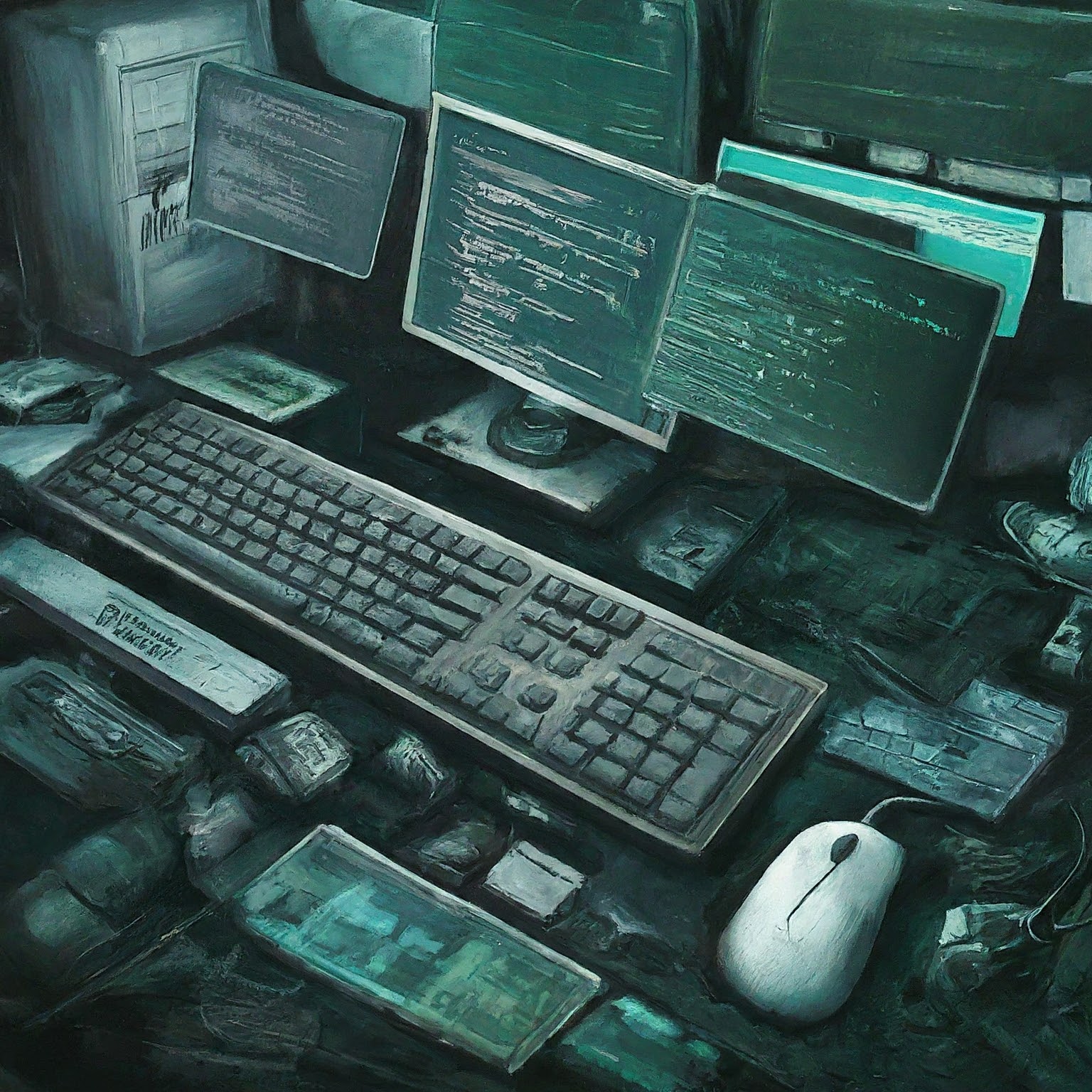
Common Operating System Attacks
- Buffer Overflow Attacks: Exploiting software bugs by overflowing input buffers to overwrite memory, allowing attackers to execute malicious code.
- SQL Injection Attacks: Injecting malicious SQL code into vulnerable web applications to manipulate databases, steal data, or gain unauthorized access.
- Denial-of-Service (DoS) Attacks: Overwhelming a system with traffic to prevent legitimate users from accessing it.
- Distributed Denial-of-Service (DDoS) Attacks: Amplified DoS attacks using multiple systems to overwhelm a target.
- Phishing Attacks: Deceiving users into revealing sensitive information through fraudulent emails or websites.
- Malware Attacks: Infecting systems with malicious software (viruses, worms, trojans) to steal data, damage systems, or provide backdoor access.
- Zero-Day Exploits: Exploiting vulnerabilities in software before a patch is available.
- Rootkits: Concealing malicious activities by modifying the OS kernel.
- Password Cracking: Attempting to guess or brute-force passwords.
- Privilege Escalation: Gaining higher-level access to a system.
Prevention Measures for Operating System Attacks
- Regular Software Updates: Keeping operating systems, applications, and firmware patched with the latest security updates.
- Strong Password Practices: Using complex, unique passwords and enabling multi-factor authentication.
- User Education: Training users to recognize and avoid phishing attacks, malware, and other social engineering tactics.
- Firewalls: Implementing firewalls to block unauthorized network traffic.
- Antivirus and Anti-Malware Software: Using reliable security software to detect and remove threats.
- Network Segmentation: Isolating critical systems and data to limit the impact of a breach.
- Intrusion Detection and Prevention Systems (IDPS): Monitoring network traffic for suspicious activity.
- Regular Security Audits and Penetration Testing: Identifying vulnerabilities and weaknesses in systems.
- Data Backups: Regularly backing up important data to recover from attacks.
- Incident Response Plan: Having a plan in place to respond to security incidents effectively.
Famous Operating System Attacks
- Morris Worm (1988): One of the first internet worms that caused widespread disruption.
- ILOVEYOU virus (2000): A mass-mailing worm that caused significant damage.
- WannaCry ransomware (2017): Exploited a Windows vulnerability to encrypt files and demand ransom.
- NotPetya (2017): A destructive malware disguised as ransomware that caused widespread disruption.
- SolarWinds supply chain attack (2020): Compromised software updates to infiltrate government and private organizations.
Disclaimer
The content provided on this page is for educational purposes only. It is intended to demonstrate the vulnerabilities of computer systems and networks and to promote ethical hacking practices. Any unauthorized use of the information or tools presented here is strictly prohibited and may violate applicable laws.
By accessing and using this information, you agree to the following:
- No Malicious Use: You will not use the information or tools to harm others, damage property, or violate any laws.
- Ethical Use: You will use the information and tools responsibly and ethically, respecting the privacy and security of others.
- Legal Compliance: You will comply with all applicable laws and regulations regarding hacking and cybersecurity.
It is important to note that hacking systems without proper authorization is illegal and unethical. If you have concerns about the security of your own systems, please consult with a qualified security professional.